Skype 3.2 beta for Windows is available from today. If you’re adventurous and an experienced Skype user, download now.
Here are the most significant changes in this version.
Send Money with PayPal
You may have heard Niklas talking about this just last week at the VON conference down in San Jose. We have also referred to this feature previously. And now it’s finally out as part of this beta.
It’s very easy to use. Both the sender and receiver just need to have a PayPal account. The receiver may also create the account later after you have already sent the money.
This feature is subject to PayPal limitations — you need to be in countries where Paypal supports respectively sending or receiving money. If you use it to send money to someone who cannot receive it, the funds are returned to your account or credit card, so it’s fine and no money is lost.
See our user guide for more information about how exactly to use this feature.
You may also say that Skype is now your PayPal contact list. PayPal itself didn’t have a contact list feature. And now all your PayPal send/receive transactions can happen right within Skype.
Video snapshot
Do you have a webcam and you thought it would be great to shoot your profile picture with it? So that even if you didn’t use video, people could still see you. Previously, you needed to use some other program for this and shoot the picture and move files around and resize and crop and save in different formats and do all these many little things until you finally got your picture to Skype.
So we thought… why not have this capability right within Skype itself? Now you can take your picture with your webcam and use it as My Picture in Skype, saving all this trouble. Just click “Personalise”, “Change your Picture” and “Take video snapshot”. After you shoot the picture, you can resize it and select a part of it that you wish to use. See the user guide for more info and instructions.
Easier account access
If you use our paid products, you may have some Skype Credit, Skype Voicemail and one or more SkypeIn numbers. You may have made several purchases and called various numbers with SkypeOut. From time to time, you may want to review your history or even buy new things. You previously needed to go to Your Account on the web to do all this. While you can still do it this way, there’s an easier method now available. Just click the “View Account” button in Skype and see all the essential information right in Skype. You can then do more transactions right within Skype, or when necessary, we will automatically take you to the relevant part of our website or shop.
Import contacts from more sources
Not everyone is on Skype yet — but you can help them get to it. We had Import Contacts previously available, but it could only import from Outlook and Outlook Express before. In this version, we have added support for importing from Hotmail, Yahoo! Mail and Gmail. You will need to enter your account info for importing the contacts.
Importing contacts may help you find out that your friends are already on Skype, just not in your contacts yet. When the importer has downloaded your contacts from the various sites, it does an intelligent search on the Skype network to see if these people are already on Skype. They often are, and so you don’t need to pursue them to download Skype or anything — you can just add them to your contacts right away. But if they are not on Skype yet, you can send them an e-mail to invite them to Skype straight from Import contacts wizard.
If you’re an experienced user and want to try out Skype 3.2 beta now, download it here. See also this page for information about how to report bugs and give us feedback.
[via Skype Share]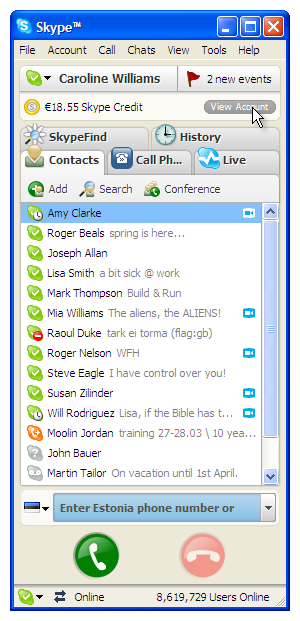
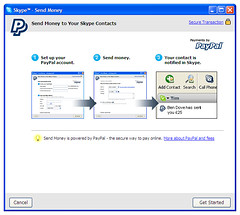
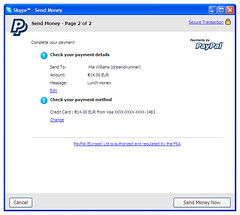
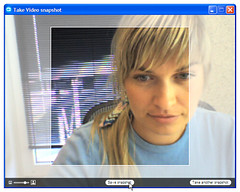
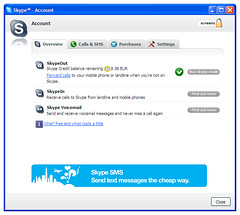
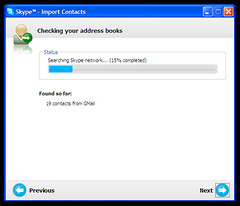
No comments:
Post a Comment